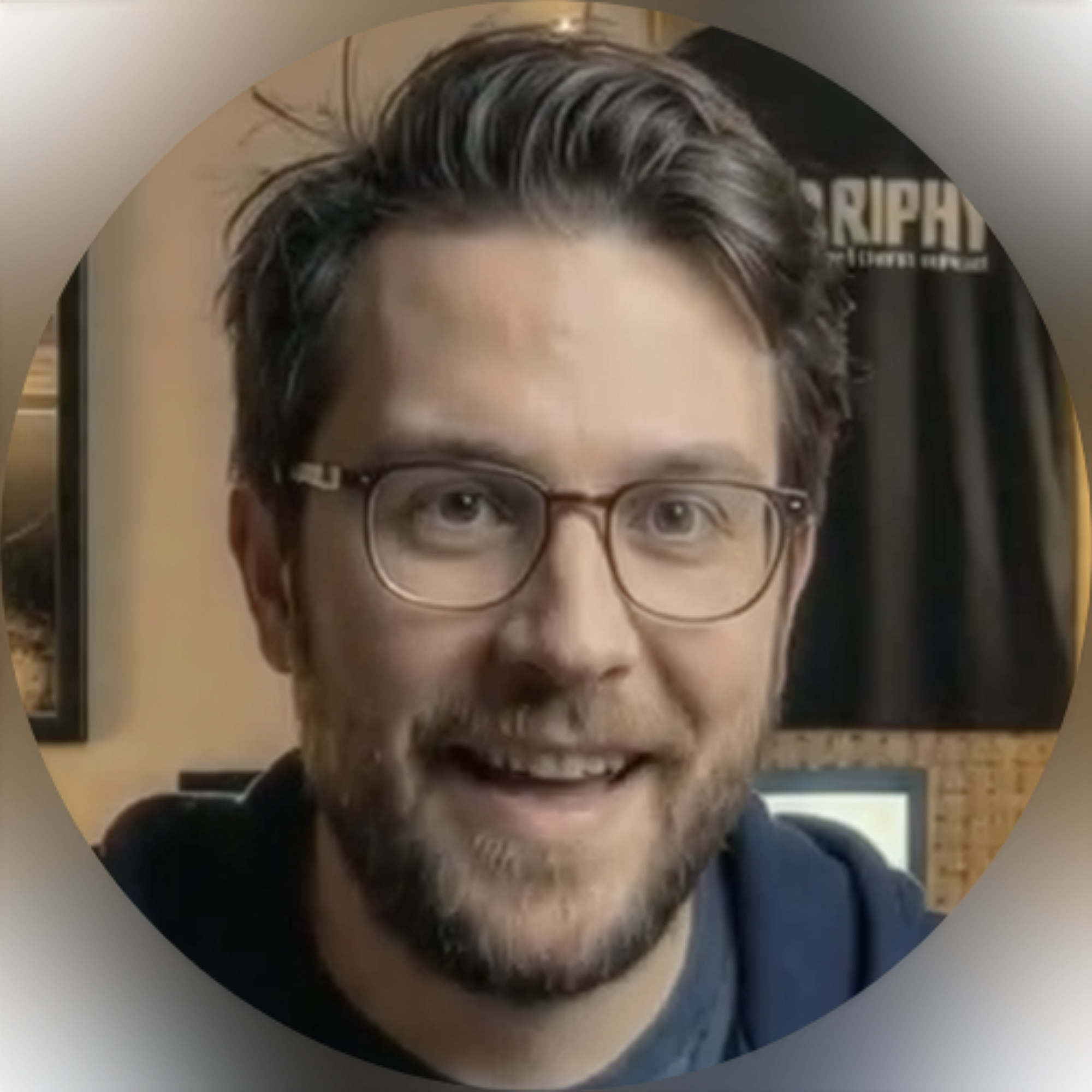Microsoft Teams Phone is a cloud-based phone system that lets users make and receive calls directly within Microsoft Teams. It connects to the public phone network (PSTN), offering a flexible alternative to traditional phone systems.
For enterprise organizations, the right Microsoft Teams Phone licensing model is key. It affects system capabilities, regulatory compliance, support for remote and hybrid work, and total cost of ownership.
This guide explains each license type, how they differ, and how to choose what works best for your business.
Types of Microsoft Teams Phone Licenses for Enterprises
Microsoft Teams Phone Standard
This license — previously called Phone System — adds essential voice features to Teams. It’s required to enable PSTN calling through options like Direct Routing or Operator Connect.
Included features:
- Call transfer and forwarding.
- Voicemail.
- Call queues and auto attendants.
- Caller ID and hold music.
This is a good choice for enterprises that want to connect Teams to their existing telecom infrastructure.
Microsoft Teams Phone with Calling Plan
This includes the Teams Phone Standard license and a Microsoft-managed calling service. Users receive a phone number and a monthly allowance of outbound call minutes. Microsoft handles all PSTN connectivity.
This is often the easiest option for organizations that want to simplify phone service and avoid third-party telecom vendors. It's best suited for regions where Microsoft Calling Plans are supported.
Microsoft Teams Phone with Direct Routing
Direct Routing allows organizations to connect Teams to their own Session Border Controller (SBC), using a preferred telecom carrier. This model supports a wide range of scenarios:
- Regional offices with unique PSTN requirements.
- Compliance with local telecom laws.
- Organizations with existing SIP trunking investments.
This option provides more flexibility, especially for enterprises operating in multiple countries or regulated industries.
Microsoft Teams Phone Mobile (Operator Connect Mobile)
Operator Connect Mobile links Teams Phone to mobile carriers. Employees can use a single number across Teams and mobile devices, switching between them as needed.
Ideal for:
- Hybrid and mobile-first workforces.
- Organizations looking to unify desktop and mobile communications.
Enterprise Licensing Models: Microsoft 365 E3 vs E5
Many enterprises already use Microsoft 365 E3 or E5. These plans determine whether you need to add Teams Phone as an extra license.
If you're using E3, you'll need to add a Teams Phone license separately. E5 includes Teams Phone Standard by default, reducing complexity for IT teams.
Recent promotional offers (such as limited-time E5 discounts) and licensing changes (like free Resource Account licenses for auto attendants and call queues) can also affect your decision. Enterprises should confirm these details directly with Microsoft.
Add-On Licenses and Features
Some Teams Phone features require additional licensing:
- Audio Conferencing: Adds dial-in numbers to Teams meetings, allowing users to join by phone.
- Communication Credits: Covers charges for toll-free numbers or extra international minutes.
- Teams Premium: Adds webinar features, advanced meeting security, and branding options.
These add-ons help tailor Teams Phone to specific business needs and user types.
How to Choose the Right Teams Phone Licensing for Your Enterprise
Here are five steps to guide your decision:
- Company size and structure
Smaller teams may benefit from Calling Plans, while global enterprises may need the flexibility of Direct Routing licensing.
- Geographic reach
Microsoft Calling Plans are not available in all countries. Operator Connect or Direct Routing may be required in some regions.
- Existing infrastructure
If you already use SIP trunks or PBX systems, Direct Routing lets you reuse that investment.
- Compliance and control
Certain industries (e.g., finance, healthcare) may prefer Direct Routing for added control over call routing and data handling.
- Simplification vs. customization
If you want a Microsoft-managed solution with less setup, Calling Plans may be right. If you need deep customization, choose Direct Routing.
Example:
A regional company in the U.S. may prefer Teams Phone with Calling Plan for simplicity. A multinational with operations in APAC might choose Direct Routing for coverage and control.
Budget and Licensing Considerations
Although Microsoft does not publicly list enterprise pricing in all regions, key points to remember include:
- Teams Phone Standard is typically an add-on unless you’re using E5.
- Microsoft Calling Plans include bundled minutes but are region-specific.
- Resource Account licenses (for auto attendants and call queues) are now free, reducing administrative costs.
- Licensing discounts and pricing changes are common. Notably, Microsoft has announced changes coming in July 2025 that may impact Teams Phone pricing across SKUs.
Tip: Always review pricing updates and promotions with your Microsoft representative or licensing partner before making a decision.
FAQs – Common Enterprise Licensing Questions
Do I need different licenses for each country?
It depends. Microsoft Calling Plans are not available everywhere, so global enterprises often use Direct Routing or Operator Connect in unsupported regions.
Can I switch licenses after deployment?
Yes. Microsoft allows mid-term license changes, such as upgrading from E3 to E5 or switching between Calling Plans and Direct Routing.
How do I manage licenses across departments and regions?
Use the Microsoft 365 Admin Center or PowerShell to assign, monitor, and report on licenses centrally.
Make the Right Licensing Choice for Microsoft Teams Phone
Understanding Microsoft Teams Phone licensing helps your organization stay flexible, compliant, and cost-effective. With multiple deployment options — Calling Plans, Direct Routing, and Operator Connect — you can build a system that supports how your teams work.
Once licensing is in place, you’ll also need visibility into how Teams Phone is performing.
That’s where Variphy can help. Our platform delivers detailed call analytics, reporting, and search tools that go beyond what’s available natively in Microsoft 365. Whether you're managing compliance, optimizing usage, or improving service levels, your team can gain the insights they need from Variphy.
Want to learn more? Contact us to see how Variphy supports Microsoft Teams Phone deployments at scale.
 FREE TRIAL
FREE TRIAL