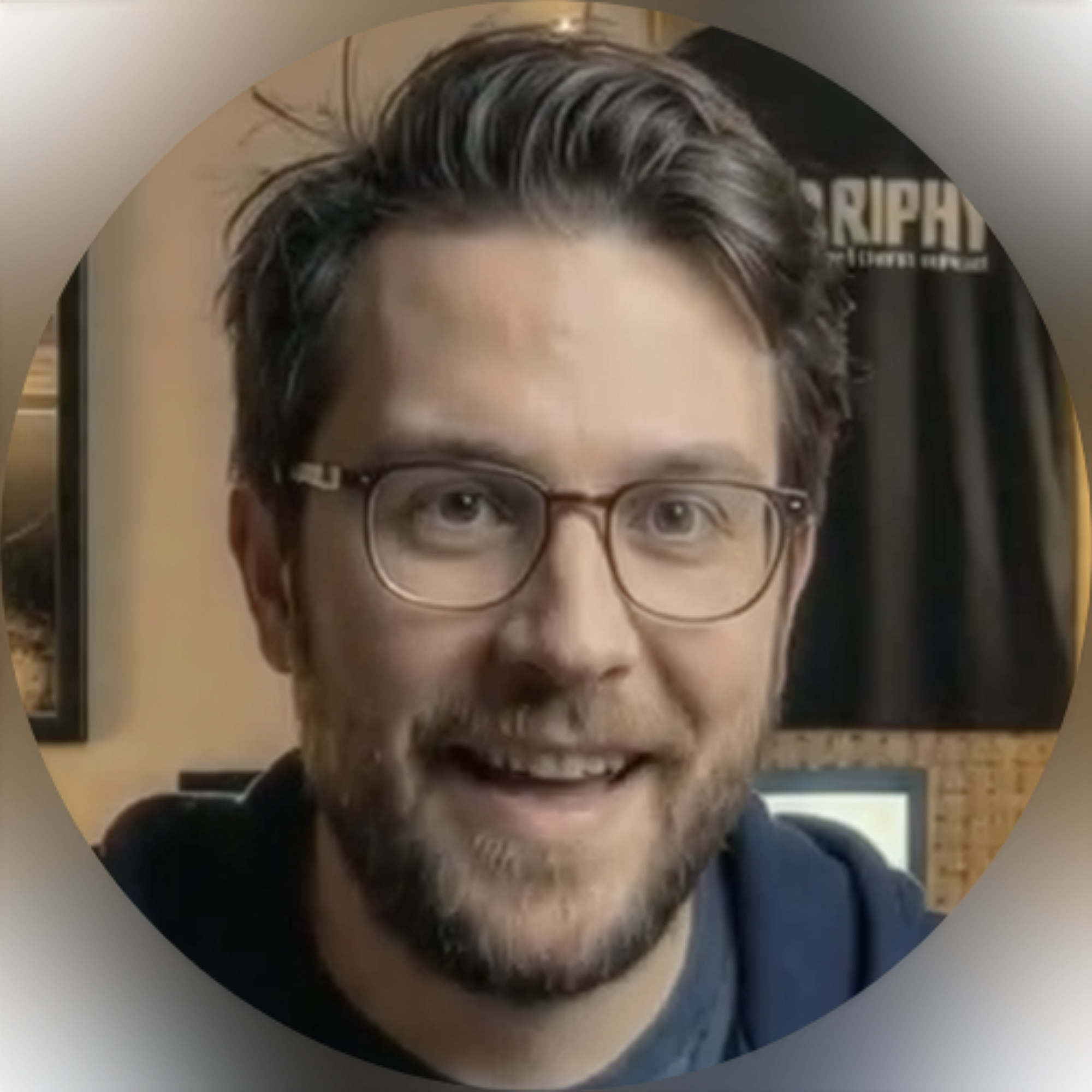Direct routing in Microsoft Teams Phone lets you connect your existing phone system directly to Teams. Instead of relying solely on Microsoft's calling plans, direct routing uses a Session Border Controller (SBC) to link Teams to your telephony services. This provides greater control, flexibility with phone providers, cost savings, and worldwide coverage.
Prerequisites for Configuring Direct Routing
To successfully set up direct routing, ensure these prerequisites are in place:
- Microsoft 365 Licensing:
- You specifically need a Teams Phone license for your users (E1 or E3 licenses require an additional Teams Phone add-on; E5 licenses already include Teams Phone).
- Note: Recent licensing price changes took effect in April 2025; verify current pricing details from Microsoft.
- Certified SBC Requirements:
- Use a Microsoft-certified SBC, such as AudioCodes or Ribbon.
- Ensure your SBC meets recommended specifications for CPU, RAM, and network interfaces.
- Domain and DNS Setup:
- Verify your domain in Microsoft 365.
- Properly configure DNS records, including SRV, A-records, and TXT records.
Step-by-Step Configuration Guide
Step 1: Domain Setup
- Add and verify your domain in Microsoft 365.
- Update DNS records as required for verification.
Step 2: SBC Configuration
- Choose a certified SBC like AudioCodes or Ribbon.
- Configure the SBC by registering its fully qualified domain name (FQDN) with Microsoft Teams.
- Set up SIP signaling, secure TLS connections, and trusted certificates.
Step 3: Establishing SIP Trunks
- Connect your SBC to a PSTN provider through SIP trunking.
- Follow configuration steps for high-quality, secure connections.
Step 4: Microsoft Teams Configuration
- Configure direct routing in Teams either via PowerShell or through the Teams Admin Center.
- Set up PSTN usage records, voice routes, and voice routing policies to manage call flow.
Step 5: Assigning Policies and Testing
- Assign direct routing policies to your Teams users.
- Test thoroughly for connectivity and call quality assurance.
Common Issues and Troubleshooting
- Typical Problems:
- Issues with SIP signaling, firewalls, and network setups.
- Problems with certificates.
- Troubleshooting Tips:
- Use the new SIP call flow diagram tool available in the Teams Admin Center (introduced March 2025).
- Check SBC logs and network settings.
- Utilize Microsoft Teams troubleshooting tools and guides.
Best Practices
Keeping accurate and regularly updated documentation is essential for managing your direct routing configuration effectively. Regular monitoring can help identify potential issues early, ensuring continuous service quality. Additionally, conducting regular security audits and staying compliant with industry-specific regulatory standards will maintain the reliability and security of your telephony environment.
Optimize Your Microsoft Teams Direct Routing Configuration
Configuring direct routing in Microsoft Teams Phone improves control, flexibility, and cost-effectiveness. For complex setups, consult certified Teams experts.
Explore additional Microsoft resources to enhance your direct routing configuration. Leveraging comprehensive analytics tools like Variphy can provide deeper insights into your Teams environment, helping you optimize performance and enhance overall communication effectiveness.
 FREE TRIAL
FREE TRIAL