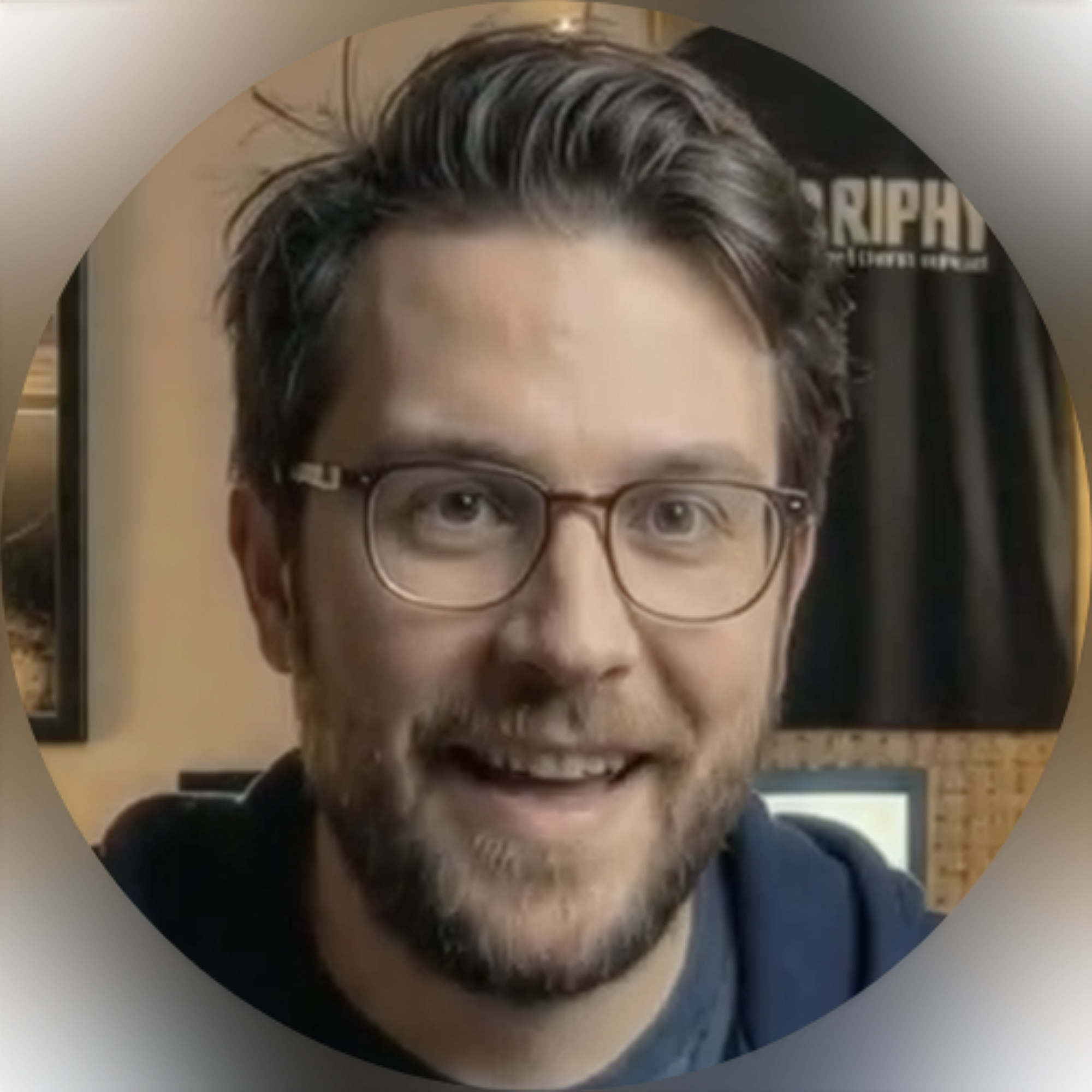Cisco phones are essential tools for business communication, designed to streamline workflows and ensure seamless collaboration. One of the most fundamental features of these devices is the ability to transfer calls efficiently. Whether you're using a Cisco IP Phone 7965, 6800, 7800, or 8800 series, this guide will walk you through the process step-by-step while addressing common questions.
How to Transfer a Call on a Cisco Phone
To transfer a call on a Cisco phone, press the Transfer button during an active call, dial the recipient’s number, and press the Transfer button again to complete the process. For specific instructions on the 7965, 6800, 7800, and 8800 series, refer to their individual guides below.
Transferring calls on Cisco phones is straightforward and consistent across most models, making it easy for users to adapt. There are three main types of transfers:
- Blind Transfer: Send the call directly to another line without consultation.
- Consultative Transfer: Speak with the recipient before completing the transfer.
- Voicemail Transfer: Redirect the caller directly to voicemail.
Step-by-Step Guide by Model
Cisco IP Phone 7965 Cheat Sheet
Steps to Transfer a Call:
- During an active call, press the Transfer button (located below the screen).
- Dial the recipient’s number or extension.
- Press the Transfer button again to complete the transfer.
- If the recipient does not answer, press End Call to cancel the transfer and reconnect with the caller.
Troubleshooting:
If the transfer fails, ensure that the recipient's line is active and not blocked by call restrictions.
Cisco Phones: 6800, 7800, and 8800 Series
Steps to Transfer a Call:
- Press the Transfer button during a call.
- Use the dial pad to enter the recipient's number or extension, then press Call.
- Wait to confirm the connection or press the Transfer button again for a blind transfer.
- For consultative transfers, speak to the recipient before pressing Transfer again.
Tips for These Models:
The Transfer button may vary slightly in labeling or placement. Check your phone's user manual for specifics.
Transfer Button on Cisco Phone
The Transfer button is your gateway to seamless call management. On most Cisco phones, it is marked clearly with a label or icon and positioned below the main screen. This button enables users to initiate all transfer types, including direct, consultative, and voicemail transfers.
Pro Tip: Familiarize yourself with your specific model's button layout to avoid delays during calls.
How to Transfer Call to Another Extension on Cisco
To transfer a call to another extension on a Cisco phone, press Transfer, dial the extension, and press Transfer again to finalize.
Steps for Extension Transfers:
- Press the Transfer button.
- Enter the recipient's extension using the keypad.
- Wait to confirm the extension is ringing, or press Transfer again for an immediate transfer.
This method works across all supported models, making internal call routing efficient and consistent.
FAQs About Cisco Call Transfers
What happens if the recipient doesn’t answer?
If the recipient doesn’t answer, press End Call or Resume to reconnect with the original caller.
Can I transfer a call directly to voicemail?
Yes. Enter a special code (varies by system configuration) before the recipient's extension to send the caller to voicemail.
How do I cancel a transfer?
Press End Call during the transfer process to stop it and reconnect with the original caller.
Tips for Efficient Call Transfers
- Training: Ensure all team members are familiar with the transfer process for their phone models.
- Speed Dial: Use programmed speed dial keys for frequent transfers.
- Clear Communication: Let callers know they are being transferred to avoid confusion or dropped calls.
- Troubleshooting: Periodically test the transfer function to ensure it works seamlessly.
Troubleshooting and Support
If the Transfer button doesn’t work:
- Verify the firmware on your phone is up to date.
- Check if call transfer permissions are enabled in your phone's configuration.
- Contact your IT department or Cisco support for advanced troubleshooting.
Helpful Resources:
Mastering call transfers on Cisco phones is essential for maintaining a professional and efficient communication flow in your organization. With this quick reference guide, you’re equipped to handle transfers on Cisco IP Phone 7965, 6800, 7800, and 8800 series effortlessly.
Ready to optimize your office communication? See how Variphy can help!
 FREE TRIAL
FREE TRIAL